
Ever thought, "I could resell that online for more" after spotting a deal? Many new online retailers believe they need a unique product or large funds. It can seem that only big brands succeed on Amazon.
Fortunately, retail arbitrage offers a simple way to get started. By locating and profitably reselling discounted items from shops, you can create a successful Amazon business. According to a recent estimate from Amazon, independent merchants have generated over USD 2.5 trillion in sales on the platform's marketplace over the past 25 years.
This guide will walk you through the essentials of retail arbitrage on Amazon. In the following sections, you'll learn what retail arbitrage is, its profitability, and the exact steps to begin.
What is Retail Arbitrage?
Retail arbitrage means buying low and selling high. Find discounted products at stores like Walmart or Target, then list them on online marketplaces such as Amazon. Your retail arbitrage profit is the difference after accounting for purchase costs and Amazon’s fees.
Here’s a quick example:
• You find a toy on clearance at Target for USD 10.
• A quick phone check shows it sells on Amazon for USD 35.
• You buy the toy and send it to an Amazon warehouse.
• When it sells, Amazon takes its fees (say, USD 13).
• Your profit is: USD 35 (Sale) - USD 13 (Fees) - USD 10 (Cost) = USD 12.
This basic flip forms the foundation of retail arbitrage. By building on this process, you can gradually expand your business.
Is Retail Arbitrage Legal?
Retail arbitrage is completely legal. In the U.S., a rule known as the "First Sale Doctrine" means that once an item has been legally purchased, the purchaser has the right to resell it.
But just because it’s legal doesn’t mean there are no rules. Amazon arbitrage has its own policies you need to follow:
• Brand Gating: Some big brands (like Nike or Disney) are restricted, meaning you need special approval to sell them.
• Category Gating: You also require approval for specific categories, such as "Grocery" or "Beauty."
• Condition: You must list items honestly. If you buy it new, sell it as "New."
Is Retail Arbitrage Profitable?
Retail arbitrage requires a significant amount of work and dedication, but it may be rewarding. It's not an easy route to riches. To profit, you must identify strong deals and understand Amazon’s fees. Many sellers earn 15% to 30% of each sale as profit. Earning USD 3 to USD 5 per item is a solid start for beginners to understand the process.
What is Online Retail Arbitrage?
Besides in-store sourcing, you can pursue online retail arbitrage. Here, you discover deals online and resell them on Amazon, offering a distinct opportunity.
The Pros and Cons of Retail Arbitrage
It's an excellent launch model. Understand the upsides and downsides before you begin.
Pros
• You can start with as little as USD 100 and reinvest your profits as you grow.
• Buy low, sell high—no need to create your own products.
• You can begin immediately: find a deal in-store and list it on Amazon today.
• As your business scales, you gain practical experience. You'll quickly master Amazon's system, including its fees, shipping policies, and product categories. This builds expertise but requires regular adaptation to changing policies and marketplace trends.
Cons
• Locally searching for deals requires a significant amount of time.
• Expanding this business into a large-scale operation poses significant challenges. You're limited by the products you can physically source.
• It’s frustrating when an ideal product or category is restricted for sale.
• As you address these challenges, also remember the importance of protecting your account from retail arbitrage Amazon suspension by only selling items in perfect condition and maintaining detailed records.
How to Start a Retail Arbitrage Business
Ready to begin? Take the first step and follow this simple 6-step guide to launch your retail arbitrage business this week. Start today and move closer to your first sale!
Step 1: Create an Amazon Seller Account
First, go to sell.amazon.com to sign up. Start with the free Individual Plan. Once you sell over 40 items a month, switch to the USD 39.99 Professional Plan.
Step 2: Get Your Essential Tools
You only need a few tools. Download the free Amazon Seller App on your phone to scan items for sale. Additionally, you will need basic shipping items, such as tape and boxes.
Step 3: Select Your Method of Fulfillment (FBM vs. FBA)
Decide how to fulfill orders. You can pack and ship orders yourself (Fulfillment by Merchant, FBM) or let Amazon handle everything (Fulfillment by Amazon, FBA). To secure the Prime badge for your inventory, we recommend using FBA.
Step 4: Go Sourcing
Now for the fun part: go hunting for deals. Start by checking the clearance aisles at stores like Walmart, Target, Home Depot, and even drugstores.
Step 5: List and Ship Your Products to FBA
After shopping, create an FBA shipment, list items, pack them together, and ship to Amazon.
Step 6: Get Paid
When your items sell, Amazon takes its fees and pays you. Use your profit to restock.
How to Do Retail Arbitrage Sourcing
Retail arbitrage sourcing is the core skill of this business. Here is the process you will follow right inside the store:
• Pick up a product from the clearance aisle.
• Open the Amazon Seller App on your phone.
• Tap the small camera icon and scan the product's barcode.
The app will instantly pull up the Amazon listing. You need to check 4 key things:
• Eligibility: Check if the app says "You can sell this item." If it says "Restricted," put it back and move on.
• Profit: Type in your cost. The app will show the Amazon fees and your final profit. Ensure the profit is sufficiently high.
• Best Sellers Rank (BSR): This number represents the product's ranking in sales compared to others in its category. A lower BSR means the item sells faster, while a higher BSR means it sells more slowly.
• Competition: Check how many other FBA sellers are listed on the same product. Too many sellers mean a price war. Fewer sellers are better.
Your decision to buy is based on those 4 factors. If the profit is good, the rank is low, and you are eligible to sell it, put it in your cart.
Practical tips for retail arbitrage
Here are a few additional retail arbitrage tips that will help you save time and money as you get started. Put these into practice today to accelerate your progress and boost your success.
• Go Wide, Not Deep: This means buying 5 units each of 10 different items rather than 50 units of the same item. This approach spreads your risk across more products.
• Scan Everything: Don't guess what will be profitable. Scan for boring, weird, and even overpriced items. You will be surprised.
• Keep Your Receipts: Save every store receipt in a folder or scan it for future reference. This is your only proof if Amazon ever asks.
• Check for Damage: Avoid boxes that are crushed or faded. Amazon customers expect "New" items to be in perfect, gift-quality condition.
• Consider Size and Weight: Large, heavy items incur significantly higher FBA fees. Beginners should stick to small, light items.
• Use Data, Not Guesses: Successful sellers use data. Use tools like Keepa to check an item's price history before making a purchase.
Retail Arbitrage Books & Courses Recommendation
With so much information available, it’s important to rely on quality resources. Here’s a straightforward approach to selecting the most effective learning materials for retail arbitrage.
Free Resources
• Amazon Seller University: Watch Amazon's free videos in your Seller Central account. They teach you the rules straight from Amazon.
• YouTube: Find many retail arbitrage channels. Look for "ride-along" videos to see sellers scan items and explain their process.
• Free Blogs & Podcasts: Many successful sellers share their best tips for free on their blogs and podcasts.
Paid Courses and Books
• Books: Look for "Amazon FBA for Beginners." The best books teach you the basics, such as tracking profit and setting up a business.
• Paid Courses: Be cautious, as many courses simply repackage free information. If you buy one, find one with a private community.
• Advanced Courses: The best courses teach advanced skills, like using Keepa to check demand or how to spot seasonal trends.

Retail Arbitrage Websites, Software & App
As you grow, you'll want to utilize tools that save you time and provide you with more accurate data. Here are the most common ones.
Essential Starter Tools
• Amazon Seller App: This is your must-have tool for scanning items, checking eligibility, and seeing your potential profit on the go.
• Google Sheets: Use a simple spreadsheet to track your items, costs, and profit. You must know your numbers.
Advanced Sourcing & Analysis Tools
• Keepa: This top-rated tool adds a price history graph to Amazon listings. It helps you avoid buying before a price crash.
• Inventory Lab: This all-in-one service includes a powerful scanner and accounting tools to help you track your true profit.
• Tactical Arbitrage: This software is designed for digital arbitrage, which involves identifying deals at online stores rather than physical stores. It scans online stores 24/7, finding deals and building a retail arbitrage lead list for you.
What is a Retail Arbitrage Scanner?
A retail arbitrage scanner is a phone app that scans barcodes. The free Amazon Seller App is a great start. Paid apps are simply faster, showing profit, rank, and competition on one screen. This helps you make quick buying decisions in the store.
Retail Arbitrage Amazon FBA Calculator
After deducting all costs, an Amazon FBA calculator determines your actual earnings. The Amazon Seller App has a free version. The net profit is shown after deducting Amazon's fee and delivery costs. Before making a purchase, always use it to determine your potential profit.
Retail Arbitrage Examples (Good vs. Bad Buys)
Let's examine some actual retail arbitrage examples to see what constitutes a good or bad buy.
Example 1: A Clearance Toy
You find a LEGO set on clearance at Walmart for USD 15. Your Amazon Seller App indicates that you're eligible to sell it, with the lowest price set at USD 38, and it boasts an excellent Best Sellers Rank (BSR). After fees, your profit is USD 10.50. This is a fantastic find, so you buy all five on the shelf.
Example 2: A Discount Shampoo
You find a name-brand shampoo for only USD 2. But when you scan it, the app says, "You are not eligible to sell this item." You immediately put it back. This brand is "gated" for new sellers. Decision: DO NOT BUY.
Example 3: An Obscure Book
You find a book for USD 1 at a thrift store. The app shows an amazing USD 11 profit. However, the BSR is extremely high (3,000,000), meaning it rarely sells. It would simply sit in the warehouse, incurring storage fees. Decision: DO NOT BUY.
Example 4: The Online Arbitrage Flip
Your software identifies a retail arbitrage opportunity: a 3-pack of hot sauce is listed for USD 9 on HomeDepot but sells for USD 27 on Amazon. You check Keepa to confirm the price is stable, buy 10 packs online, and ship them to FBA for a great profit.
Conclusion
Retail digital arbitrage is a genuine, low-cost method for establishing an e-commerce business. It takes hard work and smart research. Success means using competitor insights from authorized reports to act fast.
You've learned the steps. As you grow, your focus will shift to why customers buy. This is where advanced tools like VOC Insight become critical. They help you analyze customer reviews to find your next product. The opportunity is real. The clearance aisles are waiting. Stop looking and start scanning.
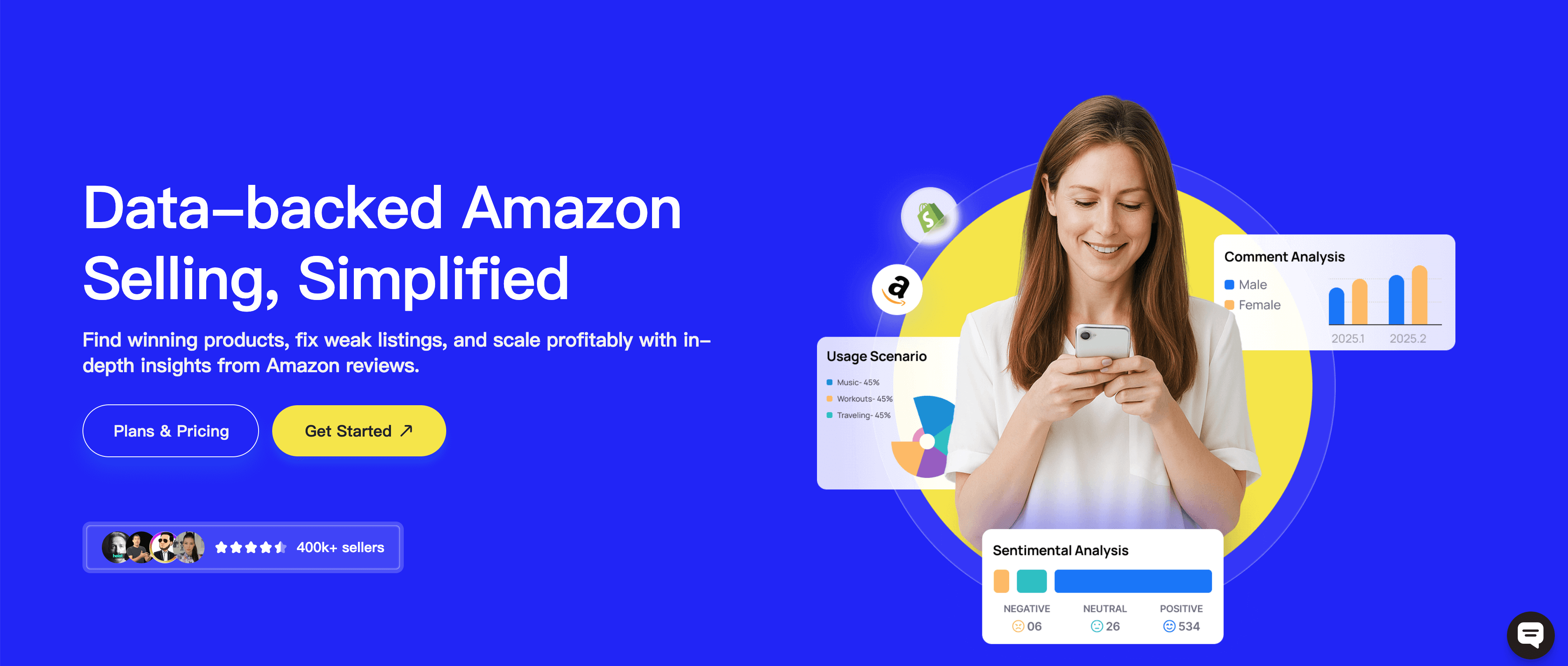
FAQs about Retail Arbitrage
Q1: Is retail arbitrage allowed on Amazon?
Yes, retail arbitrage is allowed. Items you purchase are lawfully resellable. But some brands are restricted by Amazon. Before making a purchase, always use the Amazon Seller App to scan items and determine whether you are qualified to sell them.
Q2: Is Amazon retail arbitrage worth it?
Yes, it is a wise choice, particularly for novices. Retail arbitrage is a cost-effective and low-risk method for learning how Amazon FBA works. You can start with a small budget and pick up important skills like sourcing and calculating fees, without having to create your own brand.
Q3: How do I use the Amazon Seller App for retail arbitrage?
Download the free app and log in. When you are in a store, tap the camera icon to scan a product’s barcode. The app will display the Amazon listing, your eligibility, the price, all associated fees, and your expected profit immediately.
Q4: How do I get ungated on Amazon for retail arbitrage?
It is challenging to obtain approval to sell restricted brands through retail arbitrage because Amazon requires wholesale invoices rather than store receipts. If you are just starting out, it is easier to avoid restricted brands and focus on open categories, such as Home, Sports, Office, and Toys.
Q5: What is the difference between retail arbitrage and dropshipping?
With retail arbitrage, you buy products first and send them to an Amazon warehouse, where Amazon ships them to customers. With dropshipping, you list products that you do not own, and when someone buys one, your supplier ships it directly to the customer on your behalf.



